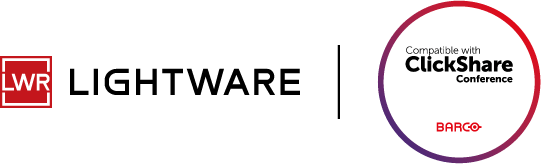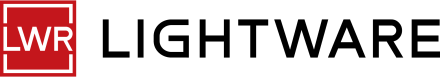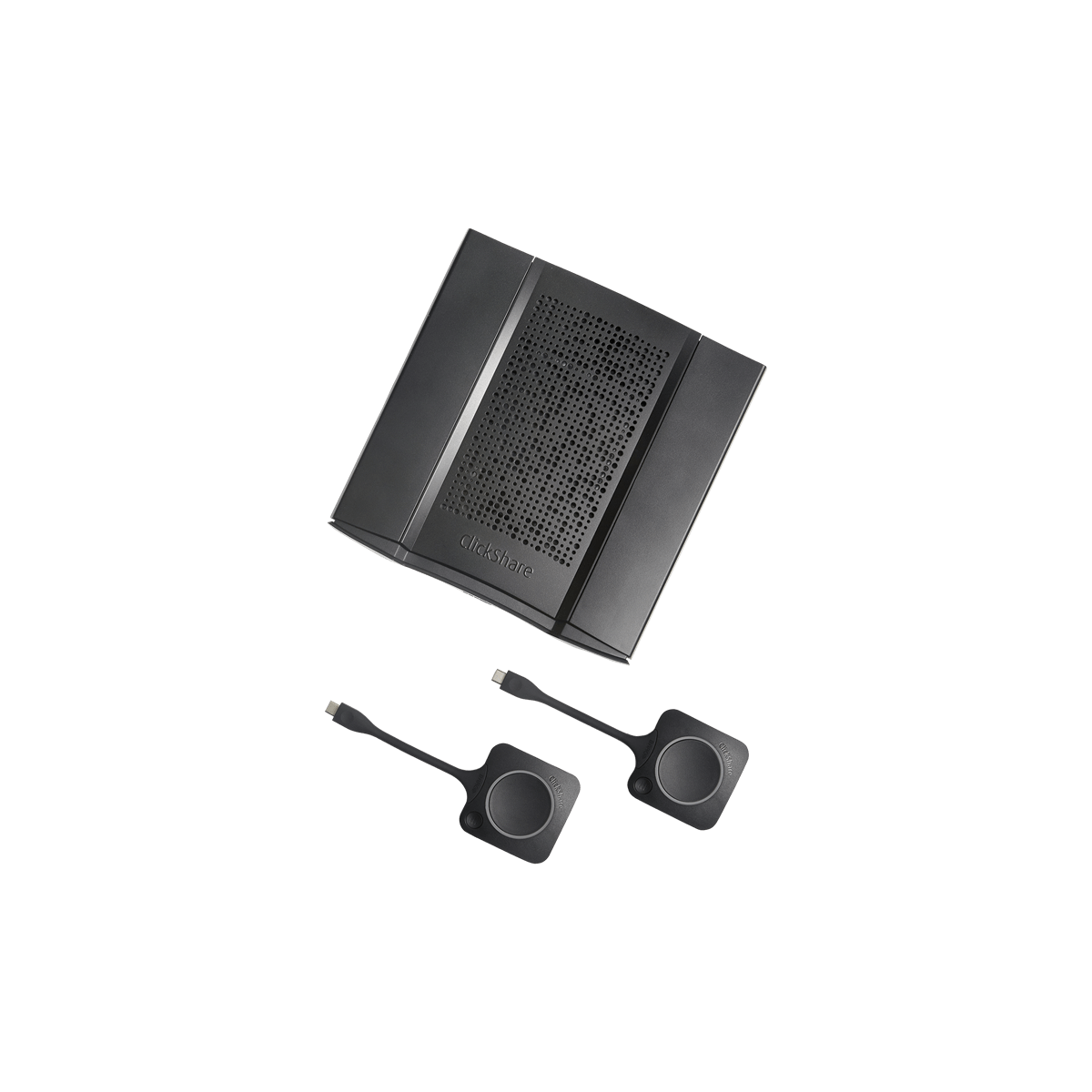For corporate & enterprise and other potential users, who integrate Barco ClickShare CX series wireless systems with MTR conference systems, the Barco ClickShare Button and App and MTR call state driven Taurus switcher for single and dual display setups is a LARA configuration package together with the Lightware Companion app for the MTR system, that
- switches the USB peripherals and HDMI display from the MTR system to the Barco ClisckShare CX system
- when the MTR system is idle (not in a call), and the ClickShare button is pressed,
- can be set to switch the USB peripherals to the Barco CX unit when a ClickShare Button or App is connected to it (before sharing).
- It works with Barco ClickShare CX-50, CX-30 Gen2, CX-50 Gen2 systems for setups with single display wireless presenter connection,
- works with Barco ClickShare CX-50 Gen 2 systems for setups with dual display wireless presenter connections,
- works with single or dual display MTR systems,
- works in either single or dual display setups,
- provides optional handling of additional BYOD source(s) such as a Laptop connected directly to Lightware Taurus
- provides optional switching of the active sources connected to Lightware Taurus inputs to the HDMI ingest port of the MTR system for sharing in call when the MTR system is in use (in a call)
- works with other PC based conference systems without call state sensing/driving
Our solution requires
- uploading the configuration package to LARA,
- setting the IO port configurations for the MTR and Barco ClickShare inputs and Taurus outputs,
- setting the Barco ClickShare IP address, username and password for connection,
- setting the parameters of the operation logic according to the required operation,
- installing and setting the Lightware Companion app on the MTR system